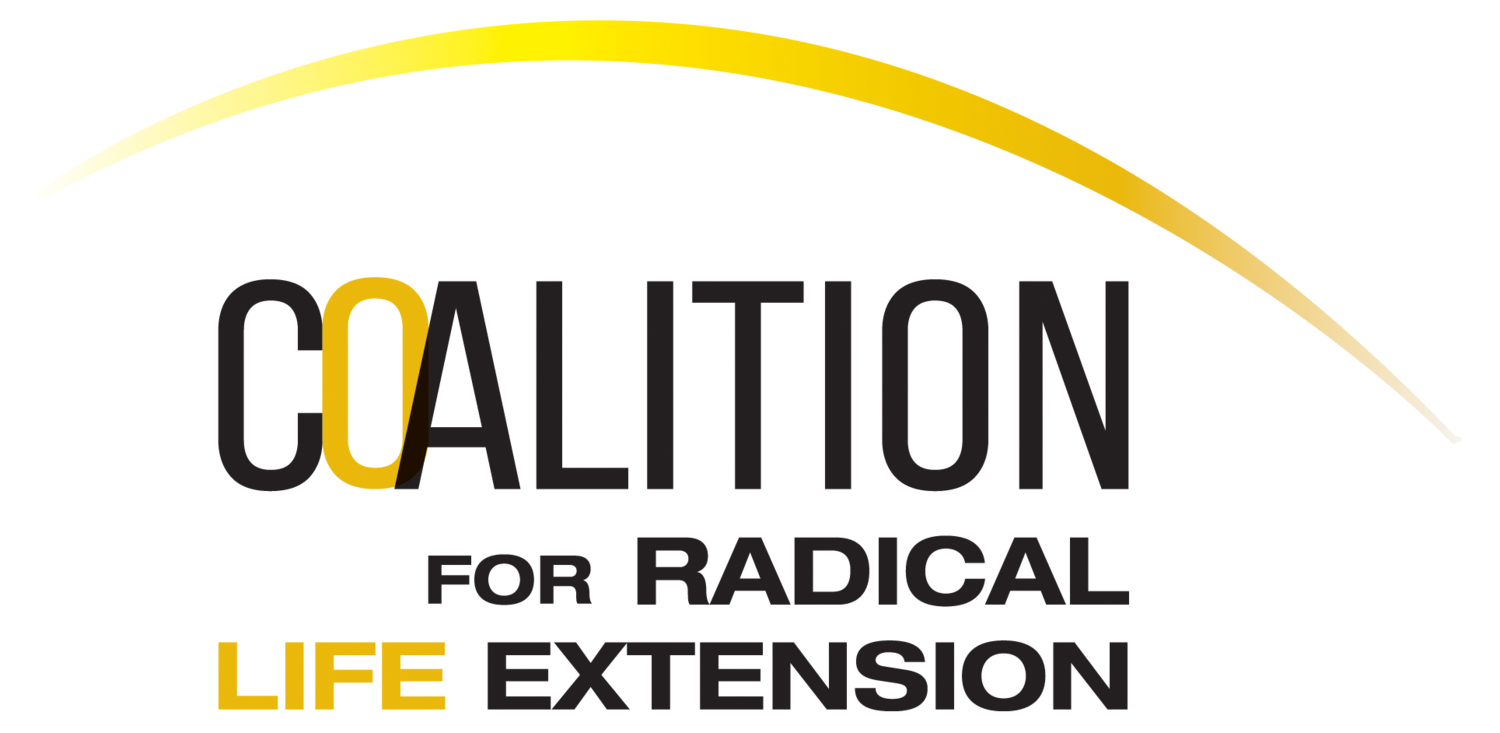Frequently Asked Questions
How do I access my recurrent donation profile?
To edit or increase your monthly donation, go to Donately
Click on “Log in’” on the right top corner, enter email and password used to create the account. If you don’t remember click on "forgot password”
Click on “Manage recurring plans” and edit as desired.
How can I get tax information from my donations to the Coalition?
On your Donately account, click on “print your tax info”
How do I upgrade my Coalition membership?
Go to our membership page
Select the membership you would like to upgrade to
Click “Join" and follow the instructions
Log into your account
Click on “account” in the vertical menu bar
Click on “memberships"
Select the membership you would like to cancel
Click on “cancel membership”
How do I edit my profile on the “People’s Finder” page?
Go to the People Finder page, after you’ve logged in to your membership
Click on the “Edit" button on the right top corner of the map
Your name will appear on with and “Edit” button , click on that “edit” button and fill in fields, add photo, etc.